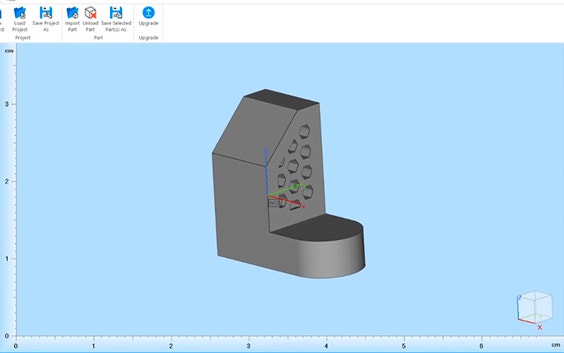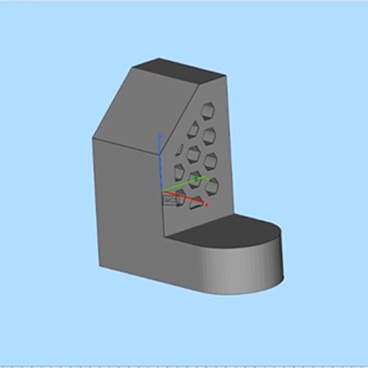Materialise MiniMagics
Free STL and 3MF viewer
If you’re working with a 3D printing service provider, you need a tool that allows you to view files compatible with 3D printing and communicate efficiently with your account manager. MiniMagics is our free STL and 3MF viewer that allows you to see the same file your account manager sees.
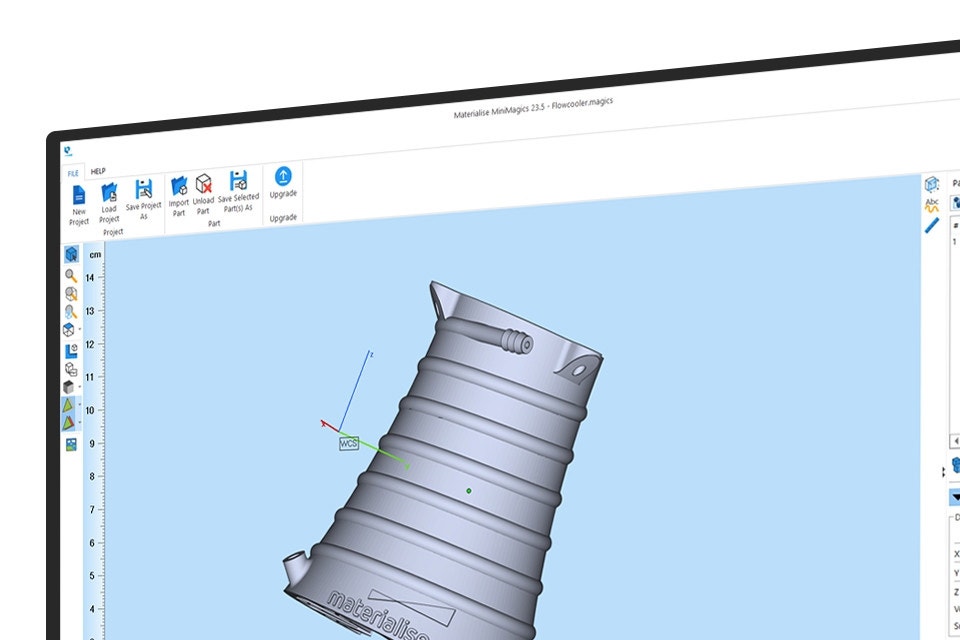
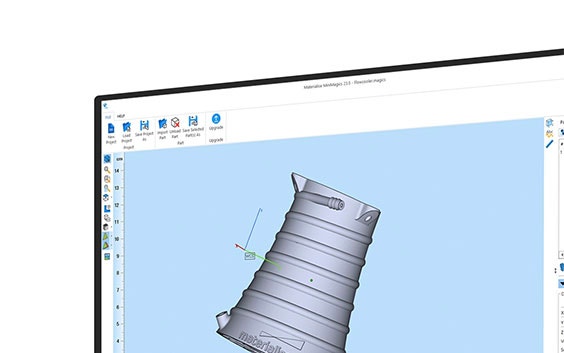
Benefits
View STL files for free
With MiniMagics, you can view STL files, perform measurements, and communicate your remarks to others.
Communicate efficiently
Thanks to commenting features, communication between account managers and customers is smoother than ever.
Verify part printability
Sign off on printable parts with the viewer to reduce scrap, thus improving the use of materials and printing time and costs.
Features
3D model viewer
Rotate, pan, and zoom parts; inspect the inside of parts with transparent and cross-section views; make distance, circle, and angle measurements.
Detailed part information
View dimension, volume, surface, and mesh information, see diagnostics, and add text annotations to be included in .magics files.
Import and export
Support .stl, .magics,. mgx, and .3mf files. Compress .stl files up to a factor of 20 (.mgx).
Evaluate file quality
Detect errors in the file, such as bad edges, flipped triangles, and multiple shells.
Learn about MiniMagics
Discover how to get started with MiniMagics via our Academy, and get the answers to all your questions from customer support.
System requirements
You might also like
Improve production efficiency, automate repetitive tasks, and optimize print success rates with industry-leading data and build preparation software.
Bridge the gap between CAD software and 3D printers by importing nearly all standard CAD formats.
Nest parts quickly and efficiently to maximize build capacity, protect small pieces, and reduce human error.