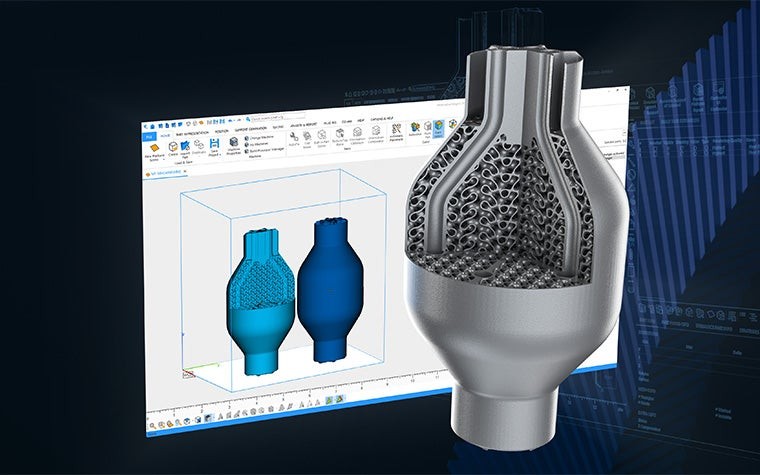Product update
What's New in Magics?
Turning complexity into simplicity has never been so easy
Elevate the productivity of your additive manufacturing (AM) operations without sacrificing simplicity using the new features in the 2025 Magics release. These significant updates help you balance speed, accuracy, efficiency, and quality in your business.
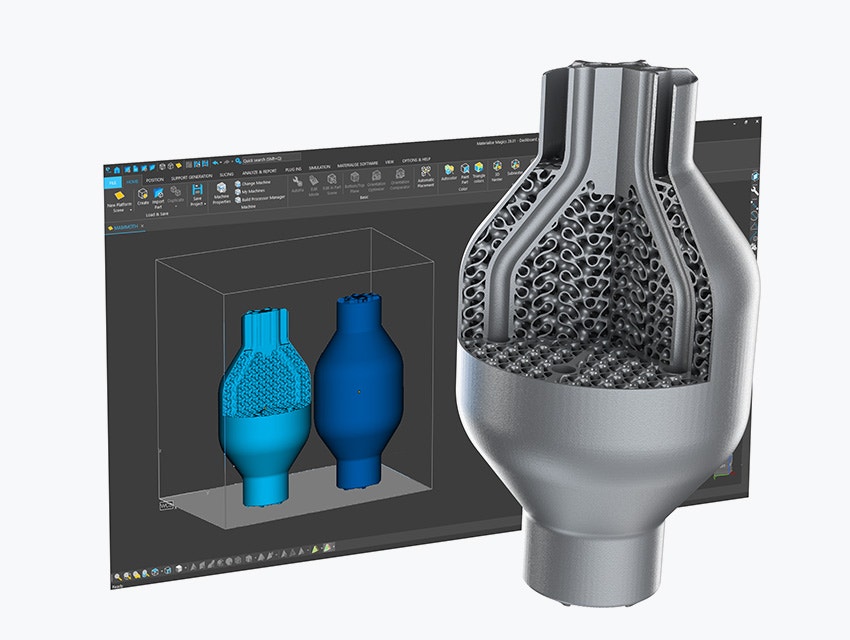
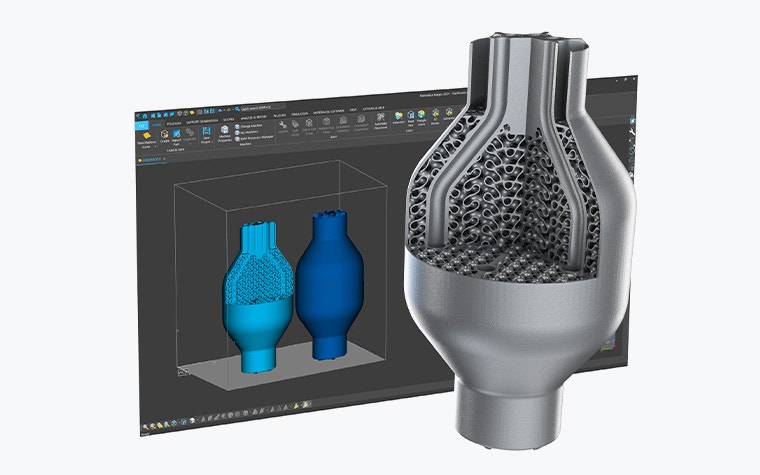
Enhance your AM workflows
Realize new applications with implicit geometries
Want to give your business a competitive edge? The new nTop integration allows you to process complex, organic shapes with implicit geometries, making the unprintable, printable. Seamlessly import nTop Implicit Files via Magics and slice them for printing with our Next-Generation Build Processors.
Iterate faster with improved support generation
Benefit from faster, easier workflows that are less prone to human error with the extensive usability upgrades in the Transfer Support tool. Plus, seamlessly transition between scenes and save your progress during support generation with the improved SG mode.
Use native BREP parts during build prep
Improved support for BREP imports and processing simplifies your build preparation workflows, ensuring greater accuracy and faster performance with less effort.
Gain a clearer overview of license usage
Enable greater efficiency in your business with Magics' new, simplified licensing system. Now, you can automatically update licenses and transfer them between PCs with ease.
Boost nesting density with the upgrade 3D Nester
Increase nesting efficiency and avoid reprinting parts with the upgraded Nester and sinterboxes. Gain greater control over part handling, nesting density, and quality control tracking to boost productivity and maintain awareness of nested part standards.
See the features in action
Boost your Magics knowledge
Accelerate your learning and maximize Magics' potential with our free update training. These sessions will help you understand Magics’ latest features, ensuring a smoother learning curve and greater workflow efficiency. For a quick overview, don’t miss our on-demand webinar. It’s the perfect opportunity to quickly see what’s new.