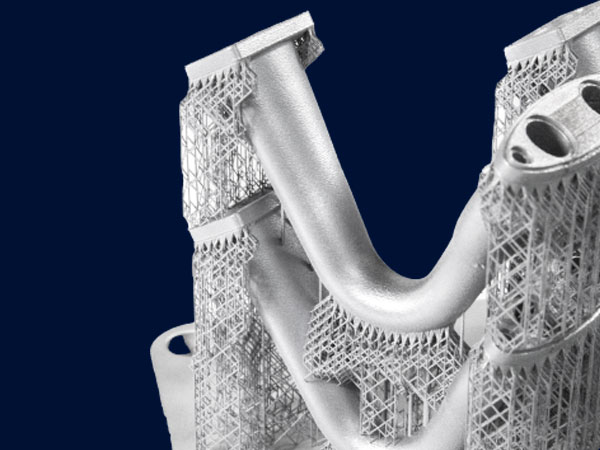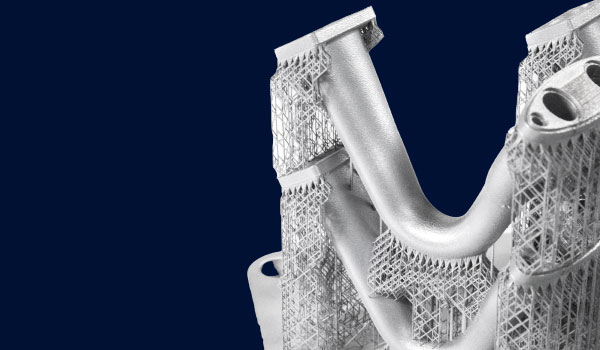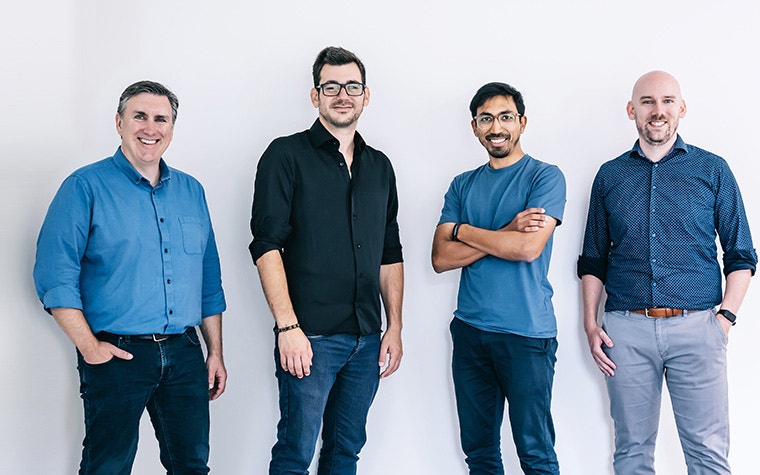
INDUSTRIAL
Training courses
Ready to master essential skills or upgrade your additive manufacturing knowledge? Our range of training courses has all you need. Explore online, in-person, or customized sessions, all led by experts and built on our 30+ years of industry experience.

A crucial first step toward implementing Magics successfully within your organization. Discover how to use the software’s most essential features and when to apply them during each step of the 3D part-building process.

An ideal course for those starting with data and build preparation for AM or Materialise Magics users looking to expand their knowledge. You’ll learn to prepare a build for 3D printing from A to Z.
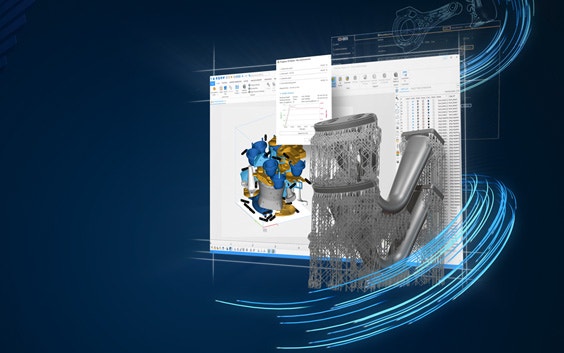
Discover the newest features in Magics and gain confidence in applying them to optimize your additive manufacturing workflows.

An ideal introduction to industrial 3D printing. An AM expert will guide you through the basics of the most popular technologies, plus when and where it makes sense to print your parts.

Join one of our experts as they guide you through the basics of metal 3D printing and when manufacturing parts with this technology makes technical and business sense.

Gain practical knowledge and discover our best practices regarding metal additive manufacturing, focusing on one technology in particular — selective laser melting (SLM).

Discover various methodologies and workflows for working with polymers, plus gain insight into the cost savings, integrated functionality, and increased performance associated with design for additive manufacturing (DfAM).

Discover various methodologies and workflows for metal 3D printing, plus gain insight into the cost savings, integrated functionality, and increased performance associated with design for additive manufacturing (DfAM).

Learn how to bring additive manufacturing into your aerospace business with training sessions tailored to your company.

Build a custom training course that helps your team adopt additive manufacturing successfully. Designed specifically for the medtech industry and hosted by 3D printing specialists.

An ideal introduction to industrial 3D printing. An AM expert will guide you through the basics of the most popular technologies, plus when and where it makes sense to print your parts.

Join one of our experts as they guide you through the basics of metal 3D printing and when manufacturing parts with this technology makes technical and business sense.

Gain practical knowledge and discover our best practices regarding metal additive manufacturing, focusing on one technology in particular — selective laser melting (SLM).

A crucial first step toward implementing Magics successfully within your organization. Discover how to use the software’s most essential features and when to apply them during each step of the 3D part-building process.

An ideal course for those starting with data and build preparation for AM or Materialise Magics users looking to expand their knowledge. You’ll learn to prepare a build for 3D printing from A to Z.
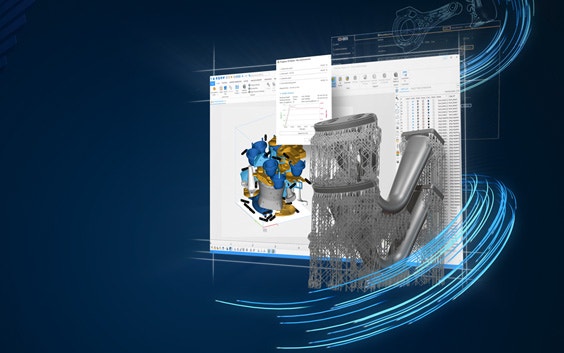
Discover the newest features in Magics and gain confidence in applying them to optimize your additive manufacturing workflows.

Discover various methodologies and workflows for working with polymers, plus gain insight into the cost savings, integrated functionality, and increased performance associated with design for additive manufacturing (DfAM).

Discover various methodologies and workflows for metal 3D printing, plus gain insight into the cost savings, integrated functionality, and increased performance associated with design for additive manufacturing (DfAM).

Learn how to bring additive manufacturing into your aerospace business with training sessions tailored to your company.

Build a custom training course that helps your team adopt additive manufacturing successfully. Designed specifically for the medtech industry and hosted by 3D printing specialists.
Continue learning
Stay updated even when you’re short on time. Explore tutorials from beginner to expert to get a quick start on a variety of topics or products.