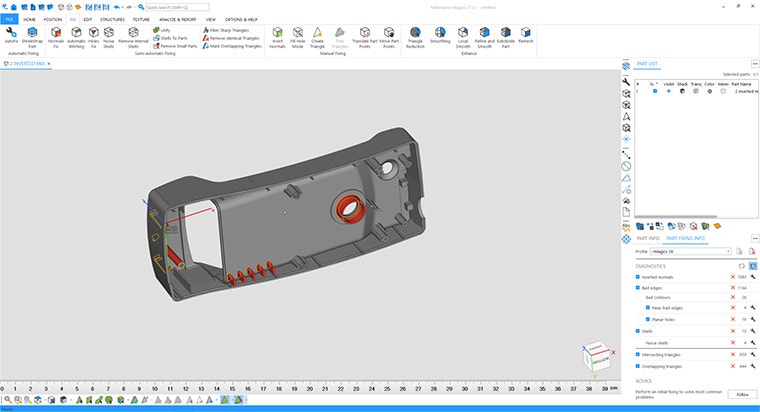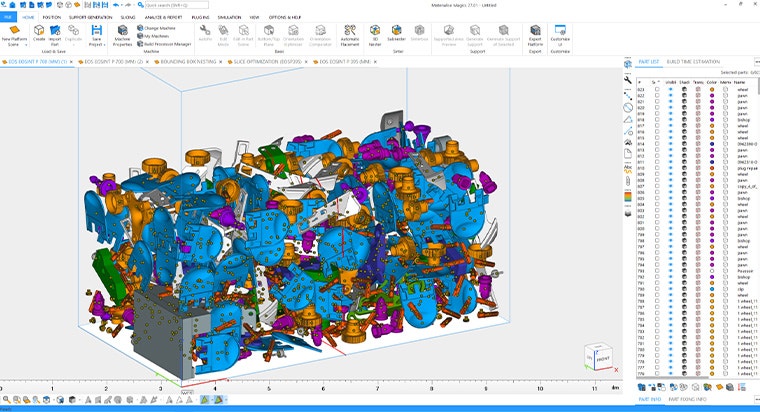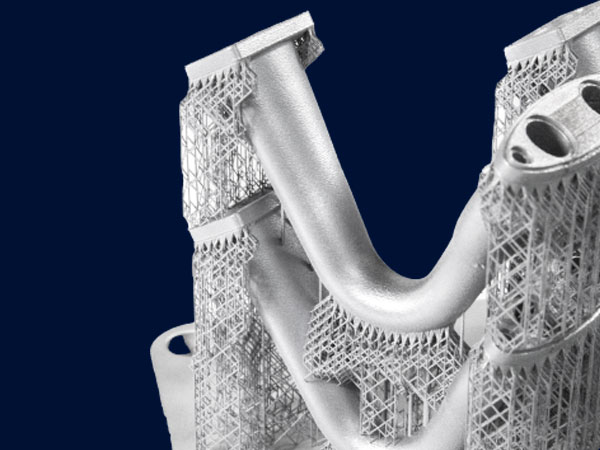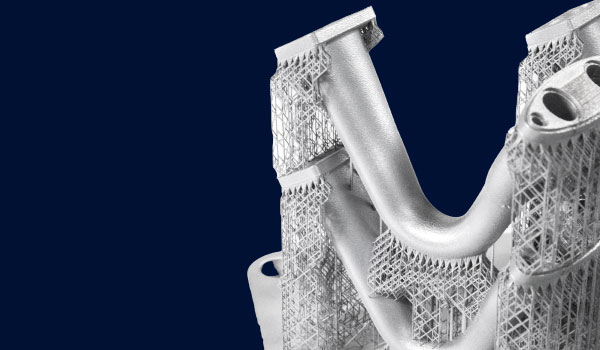What to expect from this training

This free online training is designed to help everyone onboard with Magics so that your team can seamlessly start using the tool. It’s a crucial first step toward successfully implementing Magics within your organization.
You’ll discover how to use the software’s most essential features and when to apply them during each step of the 3D part-building process. And your team will gain an overview of how to use Magics, from data import to build export.
Practical info
Audience
New Magics users
Level
Basic
Format
Online
Language
- English
- German
Duration
Online: 2 hours
Price
Free
What you will learn
- How to use Magics’ most essential features and workflows
- How to apply them in each step of the 3D part-building process
- How to export files to various 3D printers available on the market
Training from an industry leader, designed for everyone
Learn with practical examples
Discover how the software works using real examples and use cases.
Quick and effective training from start to finish
Accelerate and shorten your learning with this essential preparatory course.
Available to everyone
Effortlessly train your whole team to start using Magics.
Lessons included in this training
Learning path
This training is part of the AM Build Preparation learning path.