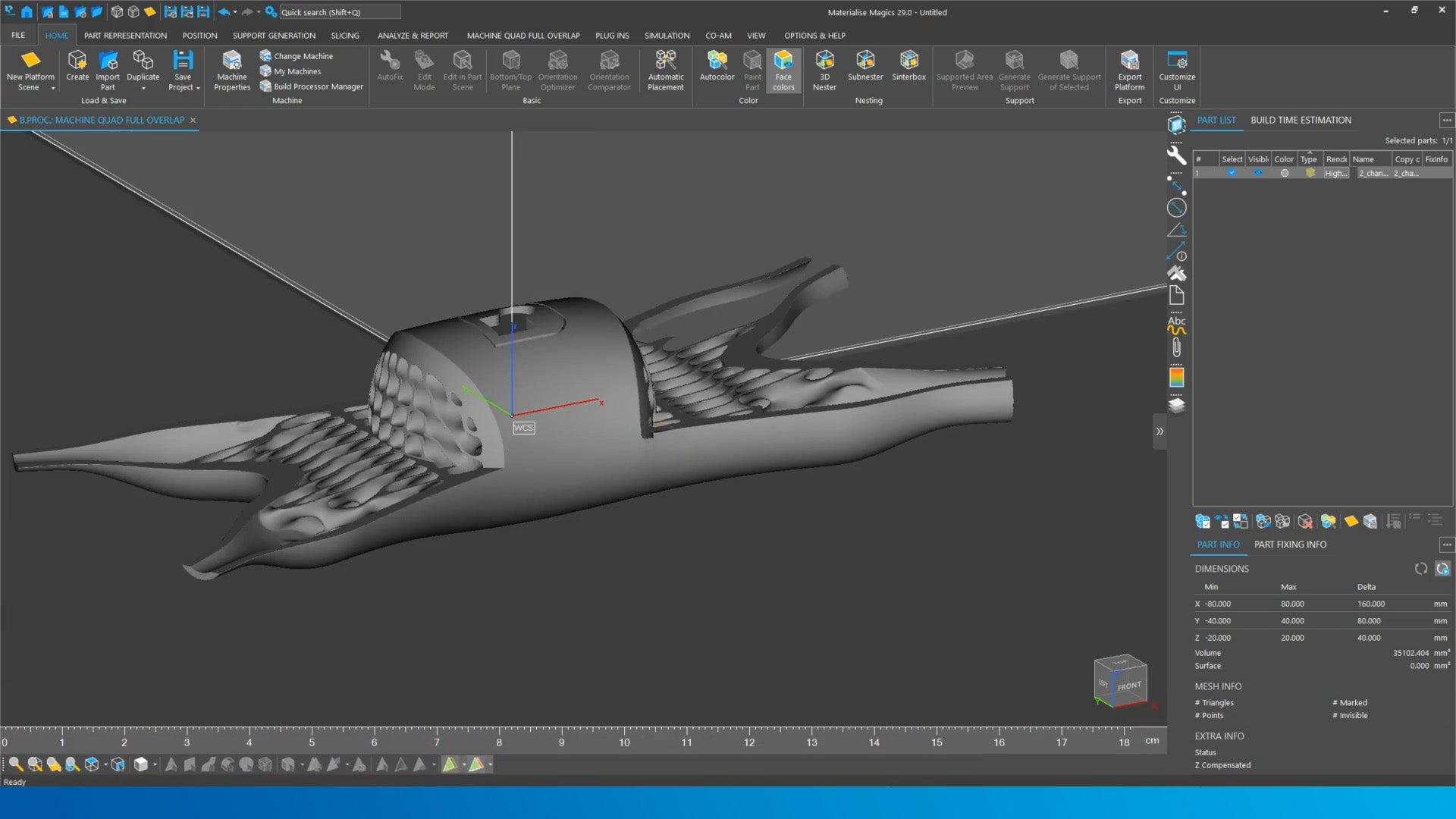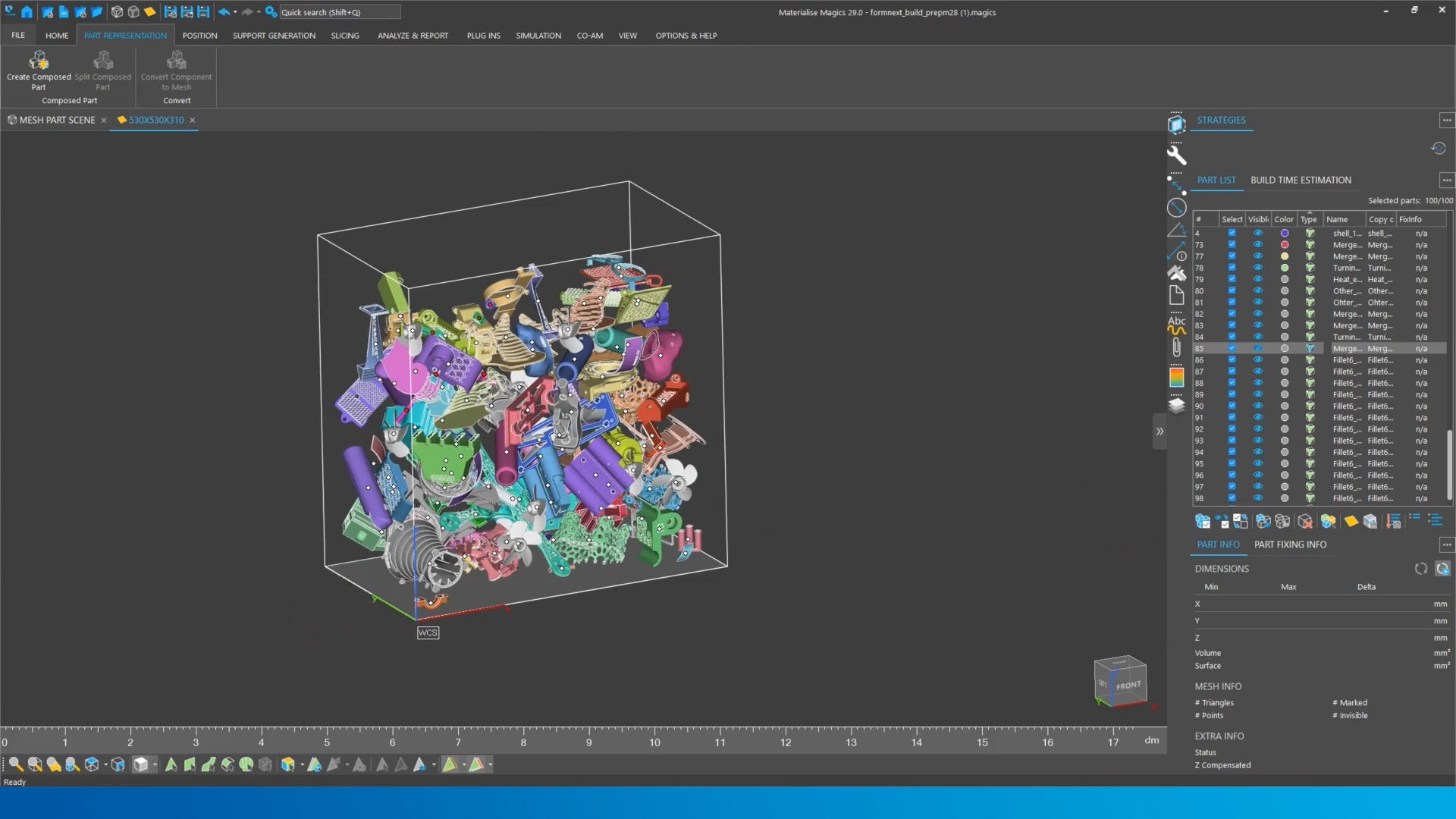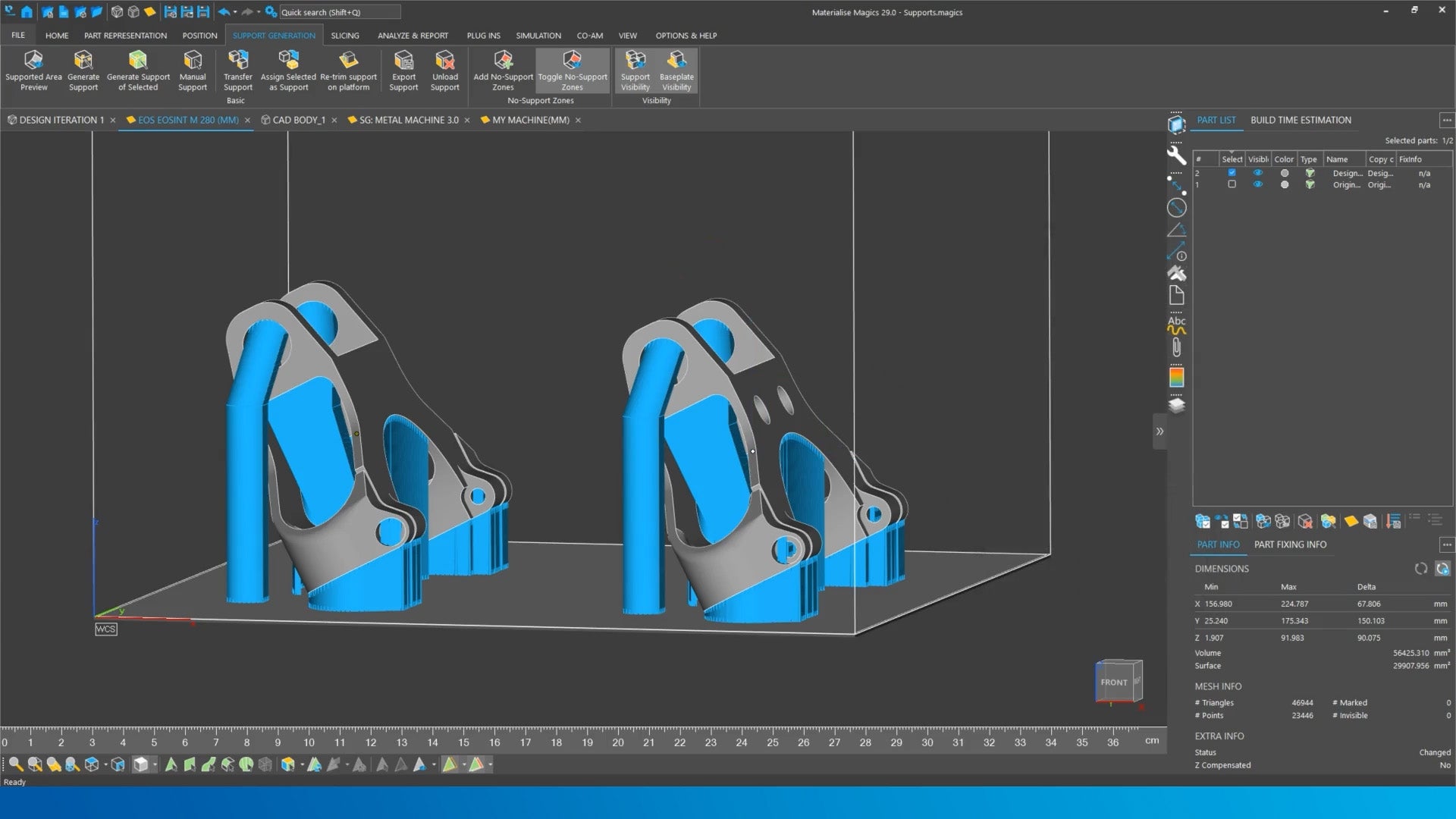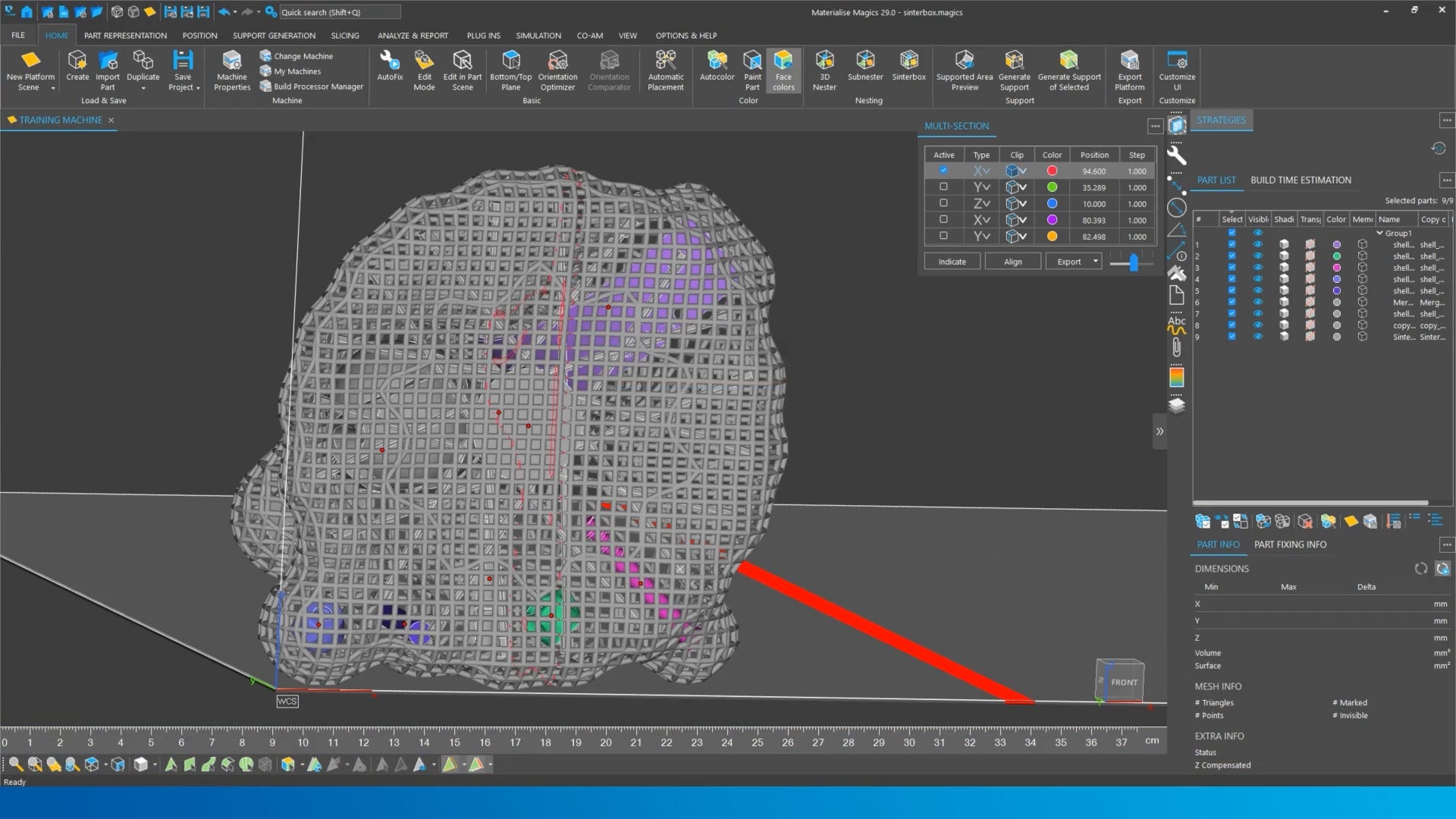What to expect from this training

Take full advantage of the newest updates and features in the 2025 Magics release. Following this free training will minimize your learning curve so you can immediately introduce the new features to your workflow. It's available to all Magics customers through the Materialise learning platform — register today to follow the online or in-person sessions.
Practical info
Audience
All Magics users — engineers, production managers, and R&D managers
Level
Basic to advanced
Format
- Video classes and live online sessions
- In-person sessions
Language
- English
- German
- French
- Korean
- Japanese
- Chinese
Duration
- Online — video classes and a two-hour live session
- In-person — half a day
Price
Free
What you will learn
- All the new and improved features in the latest Magics update
- How to apply the new capabilities via practical examples
Lessons included in this training
Frequently asked questions
Continue learning
Discover other training options to level up your use of 3D printing software.

An ideal course for those starting with data and build preparation for AM or Materialise Magics users looking to expand their knowledge. You’ll learn to prepare a build for 3D printing from A to Z.

Gain practical knowledge and discover our best practices regarding metal additive manufacturing, focusing on one technology in particular — selective laser melting (SLM).