Magics Tutorials
There is so much you can accomplish with Magics. These tutorial videos will help you to use the software in the most efficient way. Choose from feature highlights, basic, advanced, and general tutorials to find the one that fits your needs.
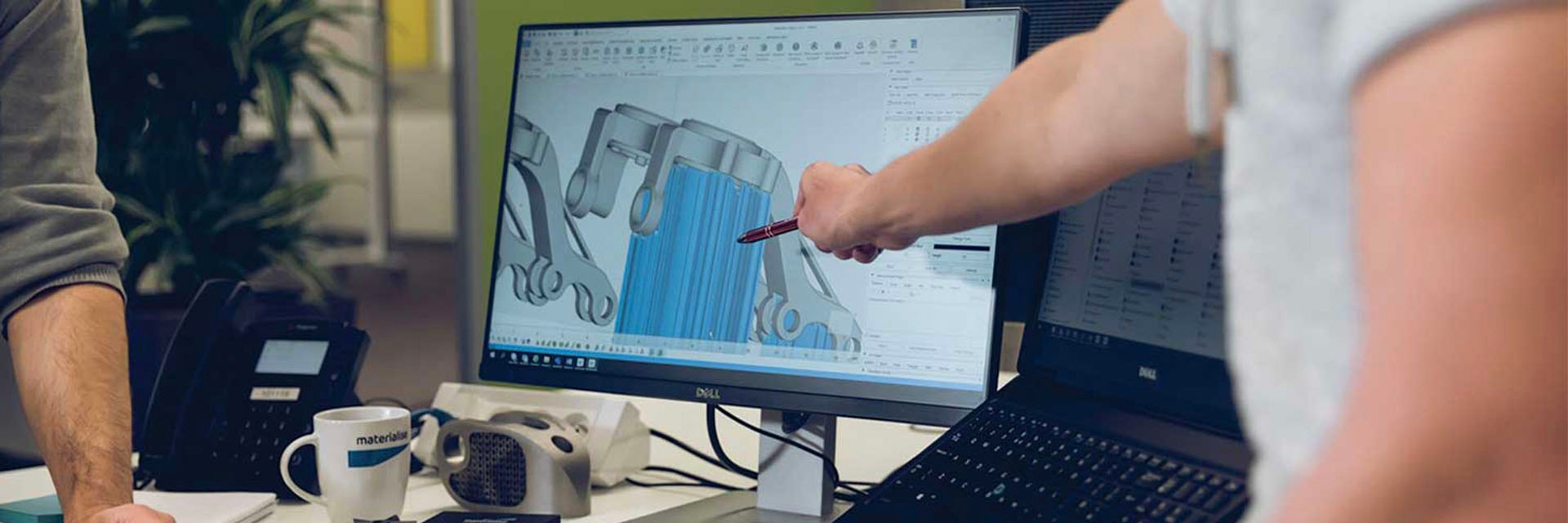
Materialise Magics 28 feature highlights
Get started
Learn the essentials
Find the ideal 3D printing workflow
Import and view files
Repair files
Edit 3D models
Link to 3D printers
Build preparation
Simulate builds
Export parts
Analyze and report
© Copyright Materialise 2025