How can I obtain a key file?
Website
Go to the Password website: https://passwords.materialise.com/ to obtain a key file online
Login with CCKey
Enter your CCKey in the applicable field under "Licensed Software Solutions" and click on "Submit"
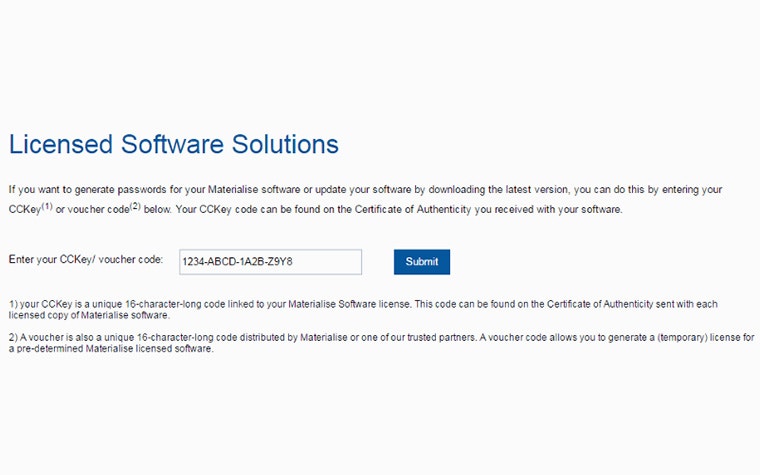
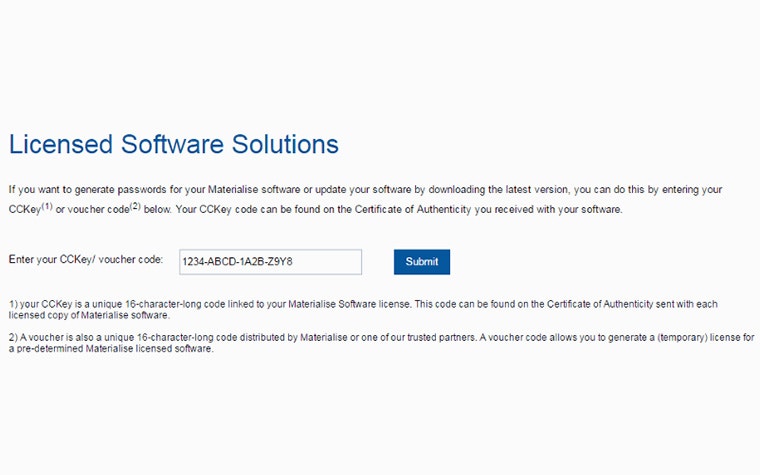
Request password
Once you have logged in, you will receive the license details of the used CCKey. (i) Check if the System ID mentioned here is the same as the one registered in your software. If the last characters of the System ID are different, you will be able to (ii) overwrite the System ID yourself. (iii) Fill out your e-mail address correctly (if there already is an e-mail address, you can overwrite this as well), (iv) select the requested version in the dropdown menu and (v) go to "Next"
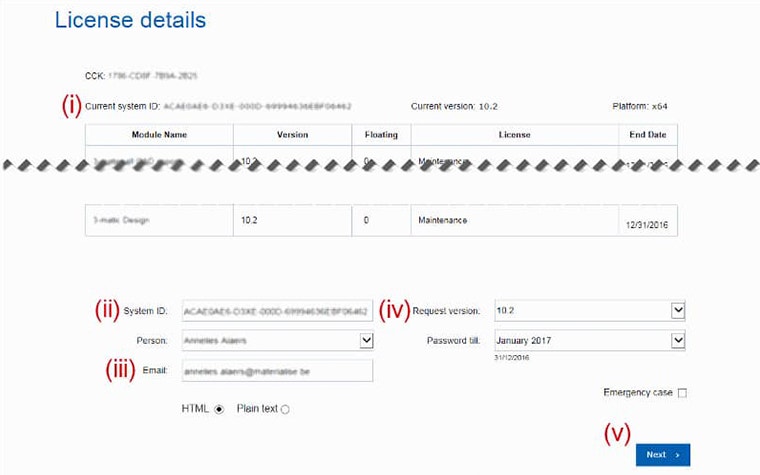
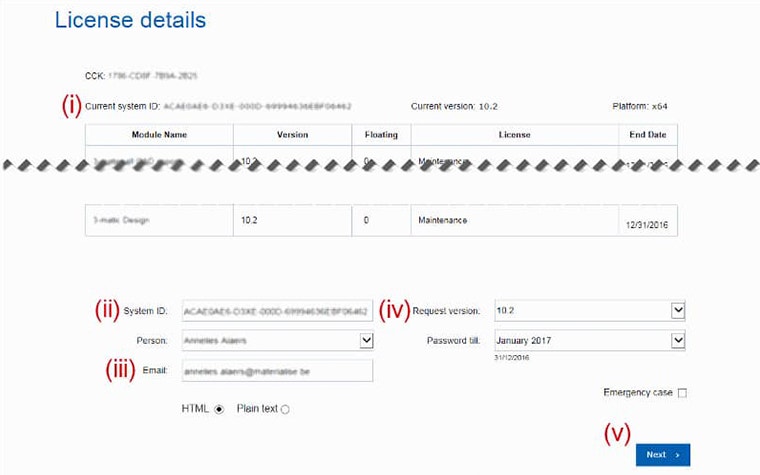
Click "Request password". The password will be sent to the indicated e-mail address
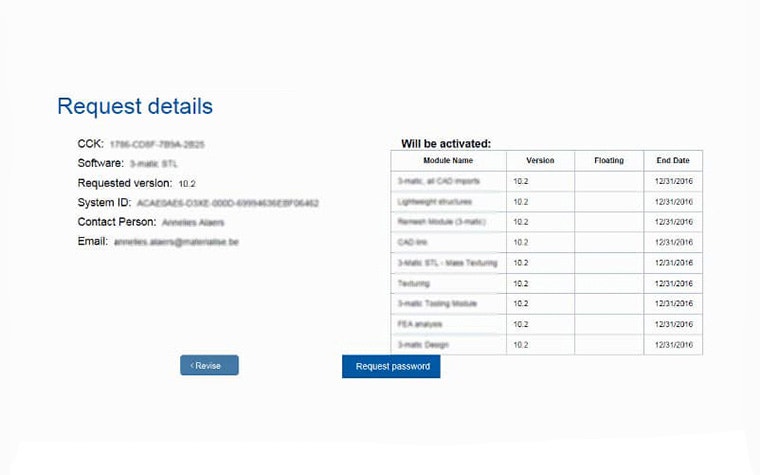
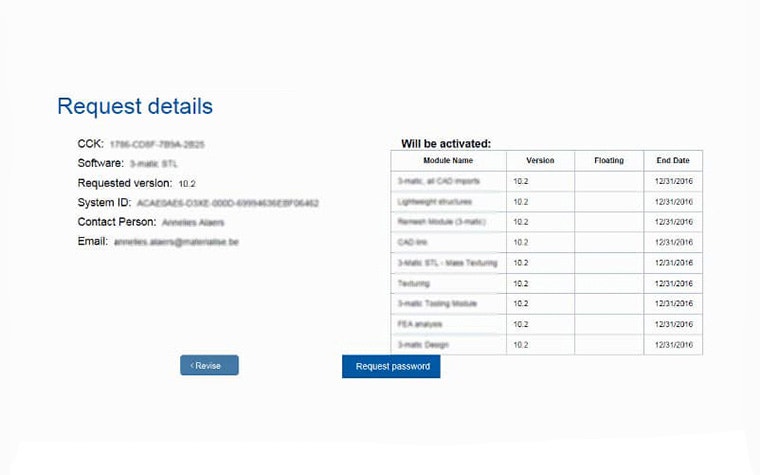
Author(s): Kevin Townsend
Tutorial created on January 5, 2017
Last modified on January 5, 2018